YouTube Audio Converter – Convert YouTube Video to MP3, M4A, WAV, FLAC, OGG and ACC format
Free YouTube Audio Converter. Convert YouTube videos and shorts to different audio formats and save them on your device. Download YouTube videos as MP3, M4A, WAV, FLAC, OGG, and ACC for free.
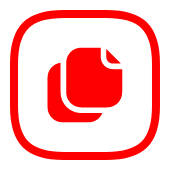
Paste the YouTube Video or Shorts URL
Just grab the link to the YouTube video and stick it in the input box.
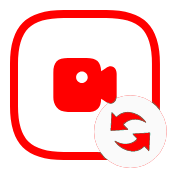
Get Video Info
Click “Get the file info” and paste the link in the input field.
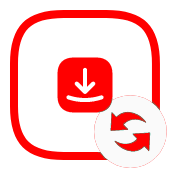
Download the Video
Click “Download the video” to start the download process.
The best YouTube audio converter and downloader
The YTdown YouTube audio converter is a versatile tool that can transform any YouTube videos or shorts into high-quality audio files. It supports converting YouTube videos to various audio formats, including MP3, FLAC, WAV, OGG, and M4A. The conversion process is designed to be user-friendly and efficient, enabling anyone to convert and download their favorite YouTube content on their device in the audio file format of their choice. The process is simple: copy the YouTube video link, paste it into the input field on our platform, and follow the instructions provided.
It is a top-tier, web-based platform that operates seamlessly, ensuring a smooth and fluent conversion process. Regardless of any potential errors, crashes, or lags, the tool has been expertly built and tested to provide high-speed download support for the converted files.
Security of Ytdown YouTube audio converter
Our tool prioritizes user security, ensuring 100% protection of your personal information and the integrity of your device. It operates without requiring any login credentials or collecting user data, making the process straightforward and maintaining user privacy. So, it is the best safe YouTube to mp3 converter online.
Advertisement
The overall security of this platform is of the highest standard. We have implemented robust encryption protocols to ensure that all data transmitted through our tool is highly secure. In addition, Our team always keeps a close eye on security by conducting frequent audits and updates. So, we’re all about ensuring our platform is safe and secure for our users.
Compatibility of Ytdown YouTube audio converter
Compatibility is not an issue with the YTdown YouTube audio converter. As an entirely web-based tool, it operates on all devices, whether they run on Windows, MAC, Android, or iPhone. All that’s required is a stable internet connection and a reliable web browser installed on your device.
User experience of Ytdown YouTube audio converter
The YTdown YouTube downloader offers an ad-free browsing experience on every page, ensuring smooth and distraction-free navigation throughout the platform. Every conversion attempt is free of charge. It is completely free. There are no hidden payments or subscriptions. Simply visit the website, convert unlimited YouTube videos or songs into audio, and save them on your device.
Why you should use the YTdown YouTube audio converter
The YTdown YouTube audio converter and downloader is a reliable, unique, all-in-one solution to transform YouTube videos or shorts into high-quality audio files. The tool earned its position with accurate outcomes and a top-class experience. In addition to that, its limitless usability and quick operation make it the best YouTube audio converter online. Here are more details on why you should count on the YTdown.
- Offers a simple and intuitive interface, making it easy for users to navigate and convert videos effortlessly.
- Supports transforming YouTube content to various audio formats and bitrates (64kbps/128kbps/256kbps/320kbps, etc.), allowing users to convert videos according to their preferences and device compatibility.
- It is known for its fast conversion speed, saving users valuable time downloading and converting YouTube videos.
- Able to convert YouTube videos quickly, enhancing efficiency and convenience.
- Allows users to extract audio from videos, providing the option to save only the audio content in different formats.
- Stay up-to-date with changes on YouTube, ensuring continuous functionality and compatibility with the latest video formats and features.
- Designed with user security in mind, providing a safe and reliable platform for video conversion without compromising personal information.
- Works on various devices and operating systems, catering to a broad audience with diverse preferences.
- Clean and ad-free interface to ensure a seamless experience without the annoyance of pop-ups or unwanted software installations.
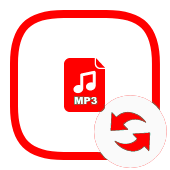
YouTube to MP3 Converter
Effortlessly convert your favorite YouTube videos into the widely compatible MP3 format. Enjoy the freedom of listening on various devices like smartphones, MP3 players, or even in your car. MP3 files offer a perfect blend of compression and audio quality, ensuring a storage-friendly experience without compromising your music enjoyment.

YouTube to FLAC Converter
For audiophiles and those prioritizing high-fidelity audio, convert YouTube videos to FLAC (Free Lossless Audio Codec). Keep the audio quality intact and indulge in a superior listening experience. FLAC files maintain the entire audio spectrum, making them ideal for music enthusiasts with high-end audio equipment.

YouTube to WAV Converter
Experience the pinnacle of audio quality by converting YouTube videos to WAV (Waveform Audio File Format). This uncompressed audio format retains the highest quality, making it perfect for professional audio editing or situations where absolute audio fidelity is crucial.

YouTube to OGG Converter
Good audio quality and a smaller file size are the core benefits of the OGG audio format. So, convert YouTube videos to OGG for a versatile audio solution that offers decent compression while maintaining better audio quality than MP3. OGG files are ideal for various use cases and provide a reliable compromise suitable for diverse preferences.
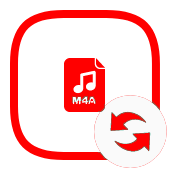
YouTube to M4A Converter
Ensure compatibility with Apple devices by converting YouTube videos to M4A (MPEG-4 Audio). M4A files offer good audio quality and support features like chapter markers, making them the perfect choice for users who want a format that seamlessly integrates with iPhones, iPads, and other Apple products. Enjoy your favorite content without any compatibility concerns.

YouTube to AAC
Experience the advantages of compressed yet superior audio quality by converting your favorite YouTube songs to AAC format. AAC files are as compressed as MP3s but offer superior sound quality. So, enjoy enhanced audio clarity and detail without sacrificing much space on your device.
FAQs
How to convert YouTube videos using the YTdown YouTube audio converter and downloader
Converting YouTube videos to audio format is easy with the YTdown YouTube audio converter. You need to copy the link from the YouTube video page and paste it on our website. Then, click on the buttons directing you to the next step. Here is a detailed tutorial on how to convert YouTube videos to audio on your PC:
- Open your browser and navigate to the YTdown website.
- Open YouTube and find the video you want to convert.
- Copy the YouTube video URL from the address bar.
- Return to the YTdown website and paste the YouTube video URL into the provided field.
- YTdown offers various formats for conversion, such as MP4, MP3, FLAC, and more. Choose the format that suits your needs.
- Once you’ve set your preferences, look for a button like “Get the file.” Click on it to display the video details.
- Now, YTdown will provide a download link for your converted file. Click on the link to get the audio file to your device.

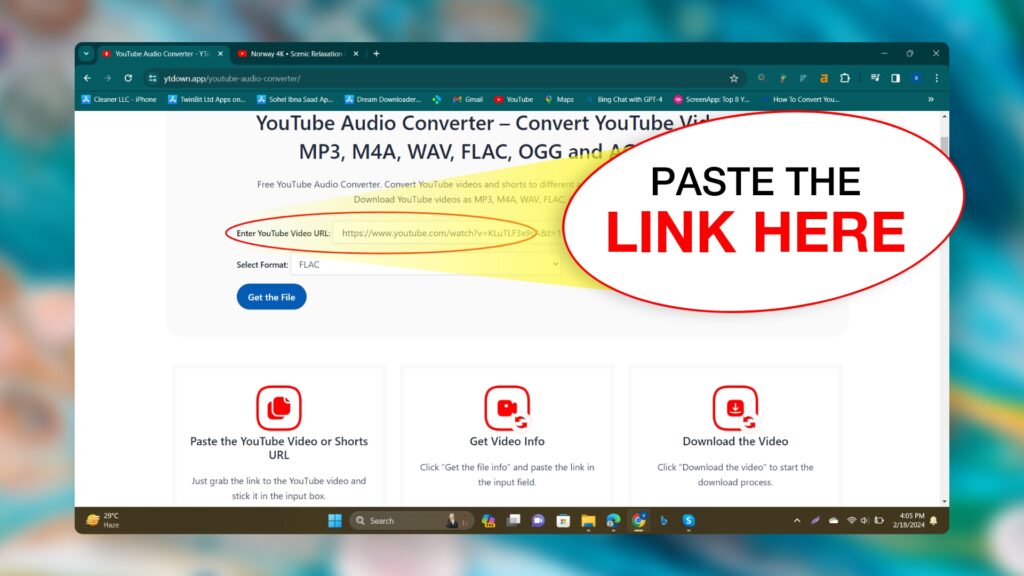
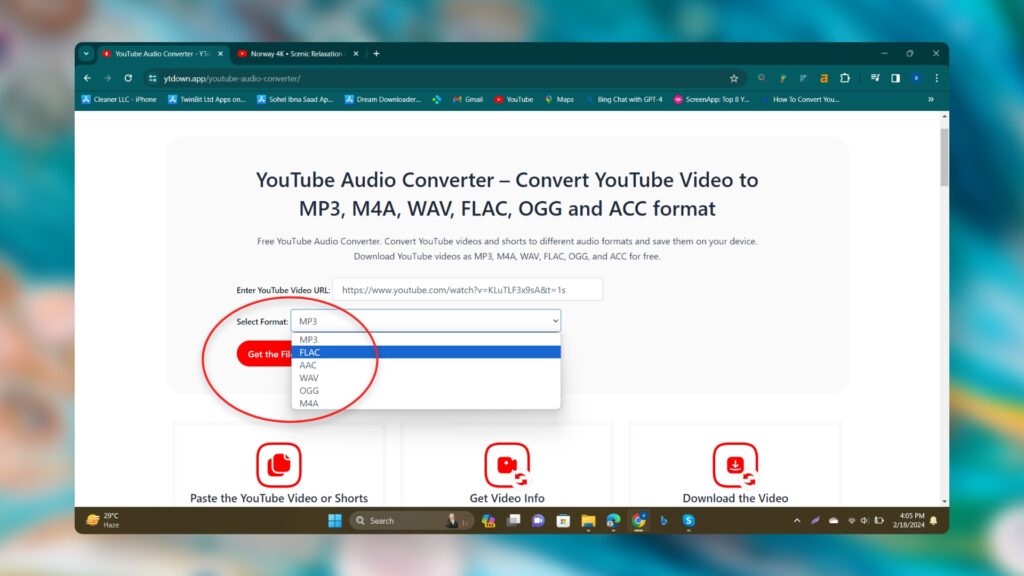
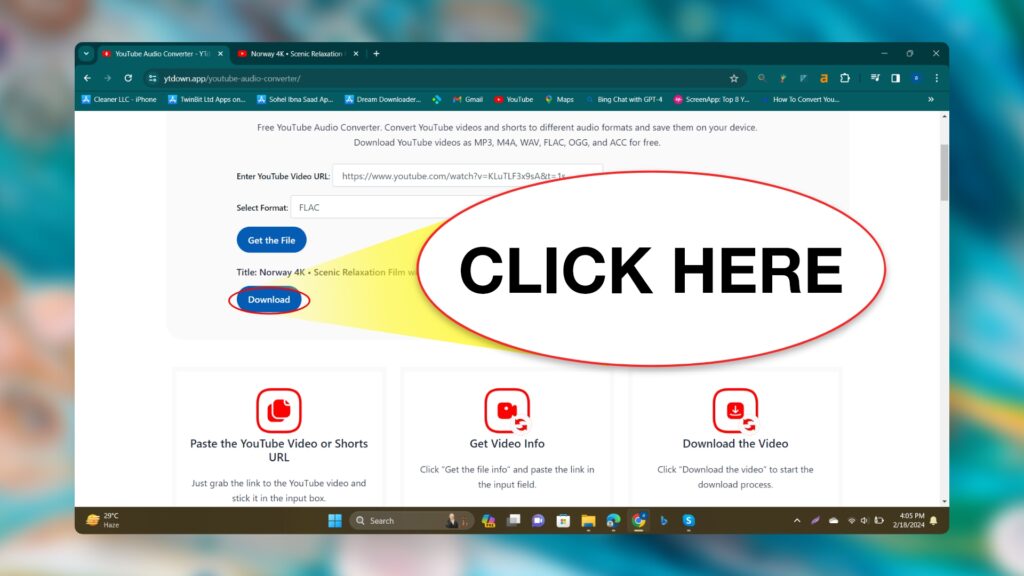
How to use YTdown YouTube audio converter on Android or iPhone
With the YTdown YouTube audio converter, you can save YouTube content in 5 different audio file formats. Build your audio library with preferred audio formats on your smartphone, whether Android or iPhone. No app, no extension is required. Follow the instructions to use the YTdown YouTube audio converter on your phone:
- Open YouTube and find the video you want to download.
- Copy the video’s URL.
- Go to the YTdown YouTube audio converter online.
- Paste the link in the box you see on the website.
- Select the preferred audio from the drop-down menu.
- Tap “get the file” to extract the video metadata.
- Press on “Download the file” to initiate the download process.
What is the best YouTube video to MP4 converter?
The YTdown YouTube to mp4 converter is the best available tool online. This tool can convert videos from YouTube to MP4 format in various file formats and quality levels. It is also fast, reliable, and easy to use on any device and platform like PC, Mac, Android, iPhone, etc.
Is it legal to convert and download YouTube videos on my device?
You should always respect the rights of the content creators who upload videos to YouTube, and may depend on the revenue from ads or subscriptions. So always get permission from the original content owner who made it and uploaded it to YouTube before downloading the video on your device.
Is it free to use the YTdown YouTube audio converter?
YTdown is a free and open-source YouTube downloader and converter that can download any YouTube video in MP3 or MP4 format . The tool doesn’t require any payments or subscriptions . So, you can convert unlimited YouTube videos or reels to any preferred audio file format for free.
